
Ok, I love my new DJI Osmo Pocket. This tiny 3 axis, pocket, 4k gimbal is amazing. It shoots awesome video, timelapse, slow-mo, and great panoramic photos. It's an amazing tool to add to my content kit. In fact, I have shot a few openings for my youtube videos with it to test it out.
I get asked all the time, “Dave, when is iOgrapher going to make a gimbal for iPads??”. I always say let's leave that to the gimbal companies to figure out. With this new Osmo Pocket and a few accessories you now have an iPad gimbal!

Why? Well, the iPad (or iPhone) has a huge screen to view and control the DJI MIMO app! Also when you playback in the app you see the image better and hear the audio. It’s a match made in gimbal heaven. Pop in the iOgrapher, mount the Osmo Pocket and move! Or place it on a tripod for a timelapse or two.
Part of the battle is done. But..we need the ability to add audio. I would love to add my Rode Video Mic Pro or other mics. Now don't get me wrong. With the recent firmware update, the audio is much better than straight out of the box. It's totally usable in my opinion.

So I tinkered. I tried the USB C to audio adapter from my Google Pixel 2. I plugged in a TRRS ready iRig Mic Lav. Nothing. I tested the Rode Video Mic Pro (that has its own power) into a TRRS cable then into the audio cable. Nothing. I switched out the TRRS cable for a DSLR ready TRS cable. Nothing.
I have now made the conclusion that there is no current audio in capability. Can it be added with a firmware update? I'm sure that's in the plans. Otherwise, why is this adapter (seen below) on the Osmo Pocket accessory page? The big question is when. We are in the “I want it all now” generation. Many users gripe that DJI shipped a product before it was ready. I disagree. It's an awesome product. Highly usable. And gets pro shots. And its simple to use.

In conclusion, I wrote all of this to say be patient. Good things are coming. I can hear it!
But.. can we also use the Mimo App and have audio in? That is something I will test as well. I purchased a lightning female to lightning male cable on Amazon. Then will try to connect to the Osmo Pocket from the lightning tab. More to come.
Until then, create better video with the DJI Osmo Pocket and the iOgrapher Filmmaking Case for your device!
Cheers, Dave



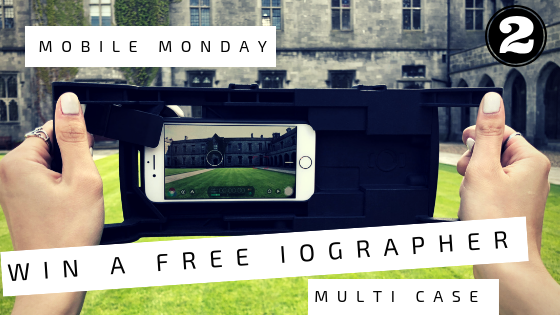

1 comment
Leave a comment
This site is protected by hCaptcha and the hCaptcha Privacy Policy and Terms of Service apply.