Summary
Hello iOgrapher Nation. Today’s podcast comes to you from the five-star Mandarin Hotel in Las Vegas. David Basulto, iOgrapher’s CEO, is in Vegas for Rode Microphone’s 50th Anniversary Party. He’ll be catching up with those in the industry, and with many of his resellers as well. This is also the week his new book, Life, Camera, Action, launches. Go to Amazon.com this Tuesday or Wednesday to grab the Kindle version on sale for only 99 cents! Once you’ve read it, don’t forget to tell your friends, and go back to leave a review. “I can guarantee you,” Basulto says, “there is more than 99 cents worth of information in that book.”
In this week’s podcast, in addition to the App of the Week, Basulto shares the results of his recent Survey of Your Favorite Apps. He also drops hints about two new products, (one is top-secret). Next week he’ll be in Orlando for the Future of Education Technology Conference and a podcast.
Time-Stamped Show Notes
[00:30] This week’s podcast comes to you from Las Vegas, where Dave Basulto attends the Rode Microphone’s 50th Anniversary Party. Basulto visits with those in the industry, catches up with many of his resellers, and gathers the results of the Survey of your Favorite Apps.
[04:30] Basulto’s new book, Life, Camera, Action is now launched and available on Amazon.com. Be one of the first to read it, and take advantage of the 99-cent sale. If you order the Kindle version on Amazon Tuesday or Wednesday of this week, you can get yours for only 99 cents! Be sure to tell someone about the book, and once you’ve read it, go back to Amazon and leave a review.
[05:00] App of the Week: FiLMiC Pro, Beta Version 6. “I have been a huge FiLMiC Pro fan since the beginning. In fact their logo is on some of my packaging, I believe in them that much,” says Basulto. He was lucky enough to be part of the beta group trying out the Version 6, and he says “I am in love with it.” He uses this app on his iPhone 7+, and overall the app has a “nice, subtle depth of feel” to it. Features he mentions are arc sliders on both sides of the screen for zoom and focus, live analytics, content management system, overview screen, filters, and a color panel.
[10:42] Survey of Your Favorite Apps. Basulto created this survey using Typeform.com. The First Question in the survey was, When I Shoot Video I Use? #1 Answer was FiLMiC Pro 44%, in second place was Apple Camera apps 39%, third was “other” 10%, and last place was Mavis 7%. He noted that Mavis was a relatively new player on the scene and shows some promise.
[13:01] Second Question of survey was, When I Shoot Audio I Use? 31% responded with “other”, 26% said they do not use audio only, 21% use Rode Record, 15% Voice Memos, and 7% Apogee Metarecorder. Basulto uses Rode Recorder, Voice Memos, Just Press, Apogee Metarecorder, and Bossjock.
[15:40] Third Survey Question was, When You Do Multi-Camera Shoots, What Do You Use? 44% responded that they don’t do multi-camera shoots. “Having more than one angle is awesome,” says Basulto, and he’d like to hear from some of the respondents to find out why they don’t do them. Do they feel it’s too difficult or they don’t know enough about it? 26% said they shoot with their iPhone or iPad and edit later. Basulto’s preference for that is Final Cut Pro or Adobe Premiere Pro. 16% said they use Switcher Studio, which can add up to 4 different shots. Basulto mentions Teradek Live Air as a contender. 5% responded that they use “other”. He would like to hear back from them to know which apps they are using. 2% said Wirecast. Basulto uses Wirecast at home, but uses Switcher Studio when he is on the move. Basulto mentions that he does all the iOgrapher Academy training on Wirecast. It has a higher price-point, he estimates around $500, but if you want something out of the box, Switcher Studio may be a good answer for you.
[18:40] Next question was, What Is Your Go-To Editing App? 59% iMovie, 25% Final Cut Desktop, 25% Other. If you answered “other”, write and let him know what you are using. 16% Premier Desktop, 15% Luna Fusion. Basulto notes that he was impressed with Luma Fusion, and how it allows you to have multiple tracks. 11% chose Adobe Premiere Clip, which has drag and drop features, and you can export into the cloud and edit later. Finally, 2% claim not to edit at all.
[20:35] Next question was, When I Share Videos They Go To? 75% YouTube, 70% Facebook, 39% Instagram, 30% Vimeo, and 28% Other. Basulto mentions two more apps here worth a look, Ripl, and Animoto. He uses Ripl for Instagram posts, and likes that it can make slideshows.
[22:28] The final question of this survey was, What App Is Missing That You’d Like to See One Day? All kinds of answers to this question: white balance settings, script supervisor, more grading options, (try the VideoGrade app, he recommends), Adobe Spark Video, Hipstamatic, camera simulator, title animator, app with beautiful titles and filters, (to this he responded that there are plenty of them out there, he may have to do a whole podcast on this), reference app that tells me which apps to use to perform a task, and some how-to videos, native cam app for shooting 25 frames per second, PAL standard, rather than the 30 frames per second used in the U.S.




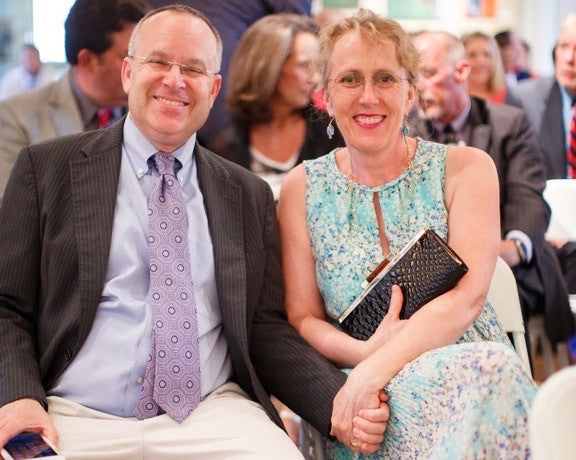
Leave a comment
This site is protected by hCaptcha and the hCaptcha Privacy Policy and Terms of Service apply.