Embarking anew on my pedagogical journey, I find unparalleled joy in the thrills of high school basketball. Our team, a constellation of stellar student-athletes, is navigating a triumphant season. A passion reignited upon my return is the live broadcasting of these games, a boon for those unable to witness the action in person. Allow me to unveil the intricacies of my workflow.

Location
The quest for streaming high school basketball begins with securing an optimal location for our primary camera. Our chosen spot, perched above the bleachers on an accessible platform, becomes our command center. Here, we station our switcher – though its placement is versatile – and our principal wide-angle lens. This lens, masterfully capturing the court in its entirety, allows for effortless panning and strategic zooming.
In the arena's heart, we position another device on a monopod, a nimble companion to track the game's pulse from the floor. This setup proves invaluable during timeouts and other pivotal moments.

Our central orchestrator is an iPad, the brain of our operation, running the venerable Switcher Studio app. My journey with Switcher Studio spans its very inception, witnessing its evolution into an increasingly potent tool. I reminisce about the bygone era of cumbersome trucks and tangled cables, a stark contrast to today's streamlined, backpack-friendly gear.
Devices
Our arsenal includes three 12.9 inch iPad Pros, courtesy of the school's foresight. Yet, this system is democratic, welcoming any iPad or iPhone. For our shooting iPads, we employ iOgrapher Multi Pro cases, ensuring stability and compatibility with tripods or monopods. Additionally, our iPads are adorned with our latest innovation, the proSnap cases, allowing for lens attachments as needed.
A robust tripod is indispensable. We utilize a multi-use tripod for our main camera, facilitating smooth horizontal movements, paired with an iOgrapher monopod for dynamic floor shots, topped with a fluid head for seamless motion.
Audio and Adapter
Audio is a critical component. For this, I rely on the Tascam MiniStudio mixer, a compact marvel with dual XLR inputs and sound monitoring capabilities. Its USB connectivity makes it a versatile companion for various setups.
The hub of our system is the Satechi USB-C Multi-Port adapter. This hub not only connects the mixer to the iPad but also provides power and additional ports for HDMI and ethernet, if needed.

WIFI
Our high school is blessed with robust wireless infrastructure, including a dedicated sub-channel for our streams. However, I have also successfully executed this workflow at a lower resolution, like 720p, using my iPhone's 5G hotspot to tether iPads and other devices.
Switcher Studio App
The linchpin of our setup is Switcher Studio. This prodigious app transforms up to nine iOS devices into a cohesive production unit, offering myriad angles and incorporating audio inputs. It even allows for remote guest appearances by alumni or former team members.
We harness Switcher Studio's prowess to multicast across various platforms. Our account enables embedding a custom player on the school's website, alongside streaming to YouTube and other platforms. An intriguing feature is the embedded player's paywall option, a potential revenue stream for our program.
Switcher Studio also boasts a scoreboard feature and the capability to integrate animated graphics, photos, and videos. We're exploring community engagement by offering local businesses advertising opportunities during our broadcasts.

Conclusion
In conclusion, my students revel in producing professional-grade live streams, marveling at the simplicity and intuitiveness of both Switcher Studio and iOS devices. They take immense pride in their roles as commentators, often likening themselves to ESPN anchors.
For those with access to iOS devices and internet connectivity, I wholeheartedly endorse Switcher Studio as a versatile tool for live-streaming school events, be it sports, music, choir, or drama. My admiration for Switcher Studio's capabilities knows no bounds.
Disclaimer
Please note, some links provided are affiliate links, a small contribution to my efforts in sharing these insights. I trust this won't be a cause for dismay.



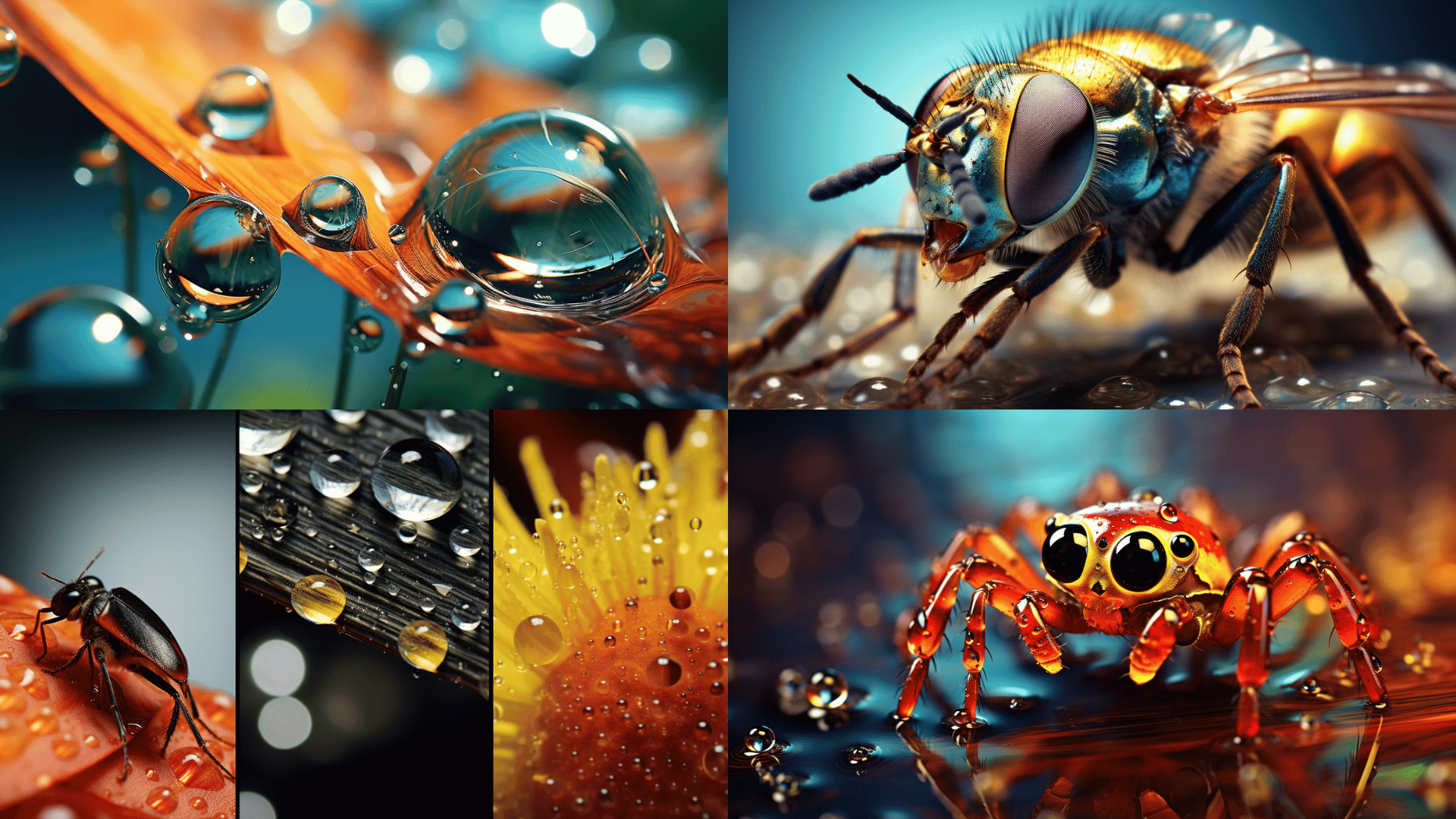

Leave a comment
This site is protected by hCaptcha and the hCaptcha Privacy Policy and Terms of Service apply.