I wish I had a dime for how many times I got this message. As much as I try to clarify what the problem is through video tutorials or sales copy throughout the website I am continuously asked this question. So here it goes on my blog now.
TRS and TRRS Microphone Connections
As much as I would love to deep dive into the differences and specifications of TRS and TRRS, I'll save you the pain. What you need to know is that many microphones come with a TRS connection. You can tell it is a TRS connection because the plug has two lines on it. These microphone cables were made to plug into DSLR cameras or the older handheld video cameras.
TRRS is the connection that you need to make microphones work with iOS devices. TRRS cables have three lines on the plug. What you really need to remember here is that to make a microphone work with iOS devices it has to be TRRS.
The good news is many microphone vendors are creating products specifically made for iOS filmmaking. RODE, Sennheiser, IK Multimedia, and MXL Microphones, are just a few of the manufacturers that are creating high quality audio equipment to use with iOS devices.
Don't let that bother you if you have some older microphones that are still sounding great, because there are still ways we can make those work.
RODE Adapters
RODE makes some really great cables such as the RODE SC7 which is a TRS to TRRS patch cable and the SC4 cable which is another TRS to TRRS cable. The cables work not only with RODE microphones, but many other brands.
If you are purchasing a RODE link, RODE VideoMicro or a Rode VideoMic Go you are going to need the SC7 cable. (Each of the above microphones come with a cable, but that is a TRS cable not to TRRS)
If you are purchasing the RODE VideoMic Pro you are going to need the SC4 cable.
IK Multimedia
The fine folks at IK Multimedia have created what is called the iRig. This adapter plugs directly into your iPad or iPhone and allows you to plug in an XLR cable. The XLR cable was used on many of the older microphones including the Sennheiser Wireless Microphone which is still a really great microphone system. Now by using this adapter you can breathe more life into different types of XLR microphones you may have!
The Moral of the Story
The moral of the story today is to make sure when you purchase your film making microphones you have the correct cables that go with them. If at anytime you are ever unsure about which cable you need we are only an email away: support@iographer.com.





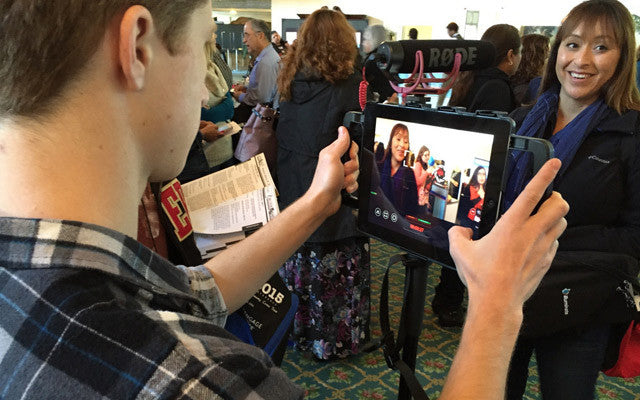
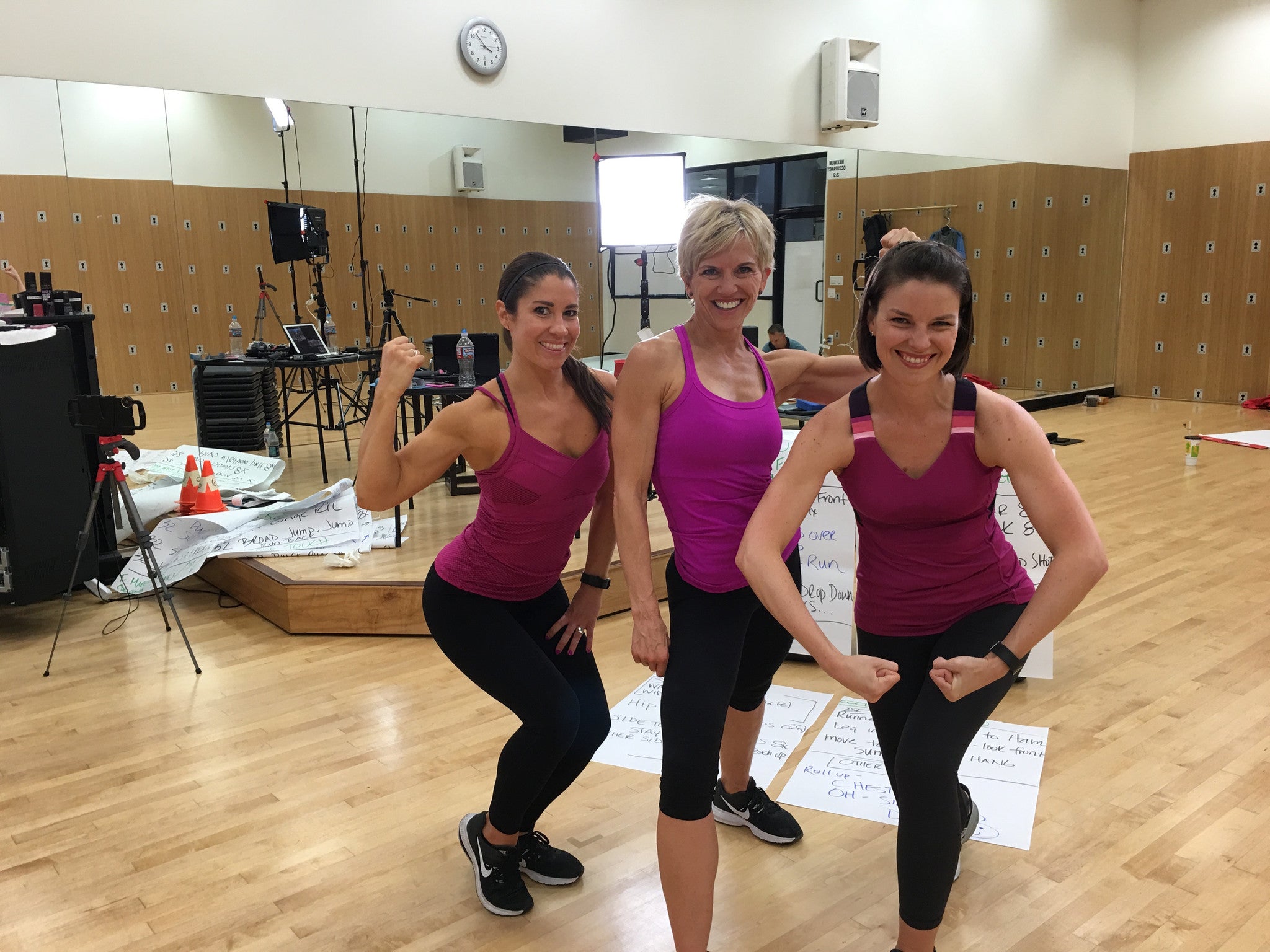
14 comments
Leave a comment
This site is protected by hCaptcha and the hCaptcha Privacy Policy and Terms of Service apply.