Are you looking to use your Google Smartphone for mobile video? If so here are 6 tips and tricks for shooting cinematic footage with your phone! At iOgrapher we are users of the Apple iPhone and iPad, but if we had to choose an Android phone, it would be the Google Pixel! We are currently using the Google Pixel XL 2 with our iOgrapher Multi Case.
![]()
Check out 6 Ways to Create Better Video With the Google Pixel:
- FilMic Pro: This is a MUST HAVE app. It allows you to shoot in a higher bit rate with the camera on your phone. It also lets you make a high res video so you can edit it later. You can change the frame rate and color correct. Most importantly it will let you bring in external audio and monitor it. As long as you have great audio any flaw in the video will go unnoticed. Link here
- Stabilize: iOgrapher Multi Case: Keep your protective case on and snap into the iOgrapher. Steadier shooting is now easier. Vertically or horizontal.
- Capture Audio: When using your Pixel, Pixel 2, Pixel 2 XL, Pixel 3, or Pixel 3 XL you will need the audio adapter to USBC (It comes with your phone!). In addition, make sure the mic your using has a TRRS cable to use with your mobile phone. Check Filmic settings- USB mic should be showing to get audio correctly into the video!
- Lighting: Add a light and you are ready to shoot! If you are vlogging turn the mic toward you with the light and you're ready to go! Additional accessories i.e Gorilla Arms will allow you to hook multiple lights onto your iOgrapher case.
- SC6-L Restart app! Plug in 2 Microphones and a headphone to monitor your video.
- Add a Tripod: Manfrotto Pixi tripod, Monopods, etc!
Check out the Filmic tutorial here- www.epictutorials.com



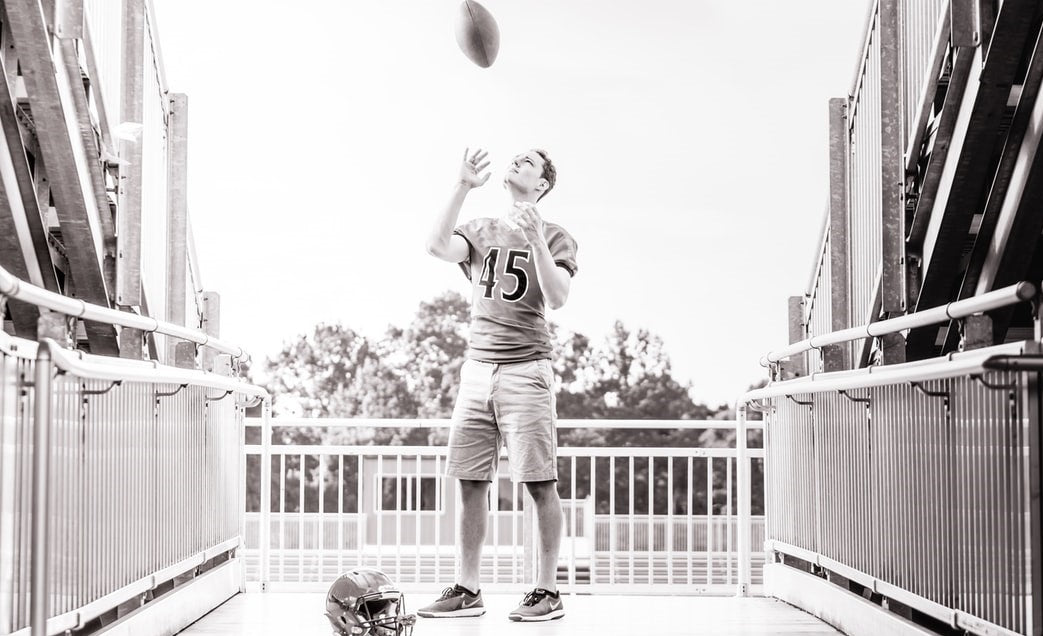
Leave a comment
This site is protected by reCAPTCHA and the Google Privacy Policy and Terms of Service apply.