I work like a maniac all week. Up at dawn, in bed late. Rinse and repeat. I do that because thats what it takes to be the CEO of iOgrapher. On the weekends I love to hangout with my family and try to relax. Unless opportunities arise!
When my childhood friend, and fitness expert Michelle Dozois asked about shooting her new fitness series using iOgrapher gear I jumped at the opportunity to get back on a set and work. I didnt know if I needed a decent size crew to help me but I decided to push the limits and just have one of my former students join me.
The results are as follow. Enjoy.
The gear.
After Michelle and I chatted about the look and feel she wanted, we decided on using 3 cameras and some nice lighting. I brought 2x iPad mini 3 64GB, 1x iPad Air 2 128GB, 3X Manfrotto Compact Action tripods, 5X Manfrotto 1x1 LED lighting with stands, and 1x iPad Pro 128GB.
We would use the 3 iPads with one as a master camera, the others as side angles focusing on certain individuals. All running in camera mode.
The iPad Pro was running Switcher Studio Pro in Director Mode. That enabled us to capture to each iPad that individual shot as a master. The iPad Pro would show a proxy of what we were shooting.
Lastly we used a Zoom H6 to capture a mic'd Michelle for our master audio. Since she had the mic plugged into the audio deck in her workout facility we wanted that signal. We will sync that master audio with the master music track in Premiere Pro after.

The shoot
With all the iOgraphers set up we began shooting. Switcher Studio lets us make edit decisions right on the app in real time. We would record a take then press stop on the app and that stopped all cameras. We would hit record and all would begin recording. Easy breezy.
What to do in post
Now that we are done with day one, we have options on post. Here they are:
1. We can wifi all the footage of each angle and each segment into the iPad Pro. If we choose that it will transfer edited and ready to share. Done.
2. We can download all the angles of each ipad, bring them into Premiere Pro or Final Cut X and do a multicam edit. Also syncing the audio from the master audio track.
3. We can download the master multicam segments from the iPad Pro onto the desktop and them import them into FCP. Switcher Studio has a Media Manager for Mac that will enable you to import the segments and them make them ready to view in FCX with all the edits in place!
4. Download the edited master from the iPad Pro onto the desktop. Them import into Premiere Pro or FCX. Sync the master audio, add music track. I can do any edits too since ill have all angles. All time codes will be the same since they are Apple devices so I can just find a spot I can to change a little and pull a clip I want from the other angles. Love this.
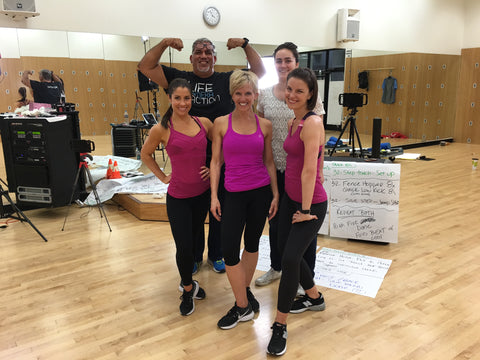
The Experience
I have to say I truly loved shooting multicam with Switcher Studio Pro. It was easy to use and resulted in a great shoot. It was just myself and Tess and she literally could have done the whole shoot alone. The final product will be at Michelle's website www.michelledozois.com
Questions or comments? Hit me up below!
Until next time! Cheers!
Dave





4 comments
Leave a comment
This site is protected by reCAPTCHA and the Google Privacy Policy and Terms of Service apply.